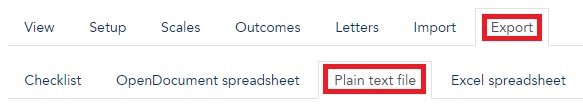You can export a list of students from your LEO unit to get their names and email addresses to use for direct email contact.
Note: unit enrolments and group memberships may change during the course of a teaching period, so you will have to update your list accordingly.
How to export a list of student email addresses
- Navigate to your unit in LEO.
- Click the Grades link in the main navigation menu:

- Click the Export tab, then choose the Plain text file tab in the second row:
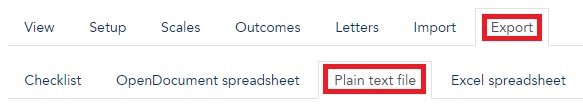
- If your unit uses tutorial groups, choose your group from the groups dropdown box to include only those students in that group:

- On the export page, under the Grade items to be exported section, deselect all these options (unless you wish to export grades data as well).
- Click the Export format options heading to expand the options, and ensure the Separator option is set to "comma":

- Click the Download button and save the file to your computer.
This will save a CSV format file, containing student names and email addresses. You can now open this file using Microsoft Excel and save the file in XLSX format if you wish.
How to use the exported email addresses
- Open your exported CSV file.
- In the Email address column, select the cells with the email addresses you wish to use:

- Press Control + C (Windows) or Command + C (Mac) on your keyboard to copy the addresses.
- Create a new email in your preferred email application, click in the To section (the email recipients) and press Control + V (Windows) or Command + V (Mac) to paste the email addresses in:

You can now complete the subject and body sections of the email and send to all recipients.