![]() Clicking on the content button in Mahara gives access to the sub-menus.
Clicking on the content button in Mahara gives access to the sub-menus.
![]() Clicking on the content button in Mahara gives access to the sub-menus.
Clicking on the content button in Mahara gives access to the sub-menus.
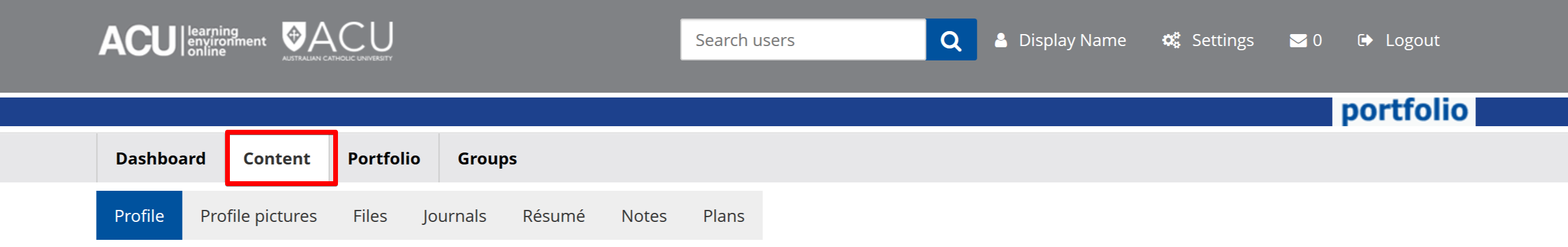
Clicking on the 'Content' button gives you access to the sub-menus for:
Visit Service Central to access Corporate Services.