A number of image hosting websites have the functionality of adding a Creative Commons license to your work, or searching for content which has been made available under a particular Creative Commons license. Some of these are outlined below.
| Website | What is it? | Tips and Tricks |
|---|---|---|
| Flickr | Flickr is an image and video hosting website. It is popular with photographers for hosting and sharing their photographs. It is a good source for finding original photographs. | If you are sourcing an image for use in LEO, or any other space that uses HTML, rather than upload it you can use the 'embed' code. The embed code can be found by clicking on the arrow icon on the right hand side of the page, then selecting 'embed'.  |
| Pixabay | Pixabay is a stock image library. All of the images which are available in Pixabay are in the 'Public Domain', meaning that they are free for you to use, even commercially, without attribution. To learn more about Public Domain content, please read our Guide 'Public Domain'. |
You aren't able to embed the images you find through Pixabay, but you can download them in a variety of sizes. If you wish to download the image in a variety of sizes. If you wish to download the image in the biggest size available you will need to sign up for an account. |
| Trove: Australia in Pictures | Trove: Australia in Pictures is a group of Australian themed images, hosted on Flickr, and made available by the National Library of Australia. Some images available in this repository are available under a Creative Commons license, or are in the Public Domain. | Double check the licenses of images which are uploaded to the 'Trove' group. Just because an image has been uploaded to this group doesn't mean it has been made available under a Creative Commons license! |
| Wikimedia Commons | Wikimedia Commons is a repository of free content images, sound and other multimedia formats. Wikimedia Commons is a project of the Wikimedia Foundation. | You can search for key words (for example "3D printer") and you can select any of the images which are presented. Clicking on the image will give you multiple options for its use, including downloading the image, and/or embedding it into a webpage. NOTE: Make sure you click on 'File Usage' to double check the terms of the Creative Commons license the image has been shared under. Not all images on Wikimedia Commons use the same licenses! |


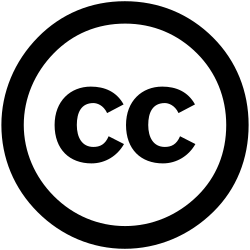
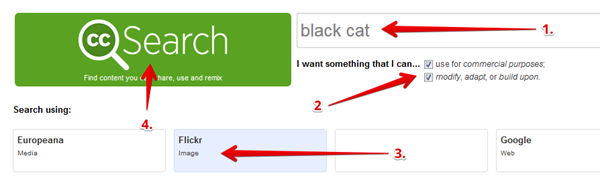
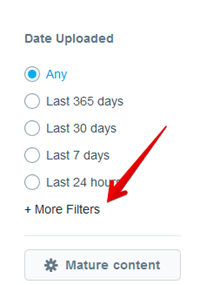 You can browse the
You can browse the