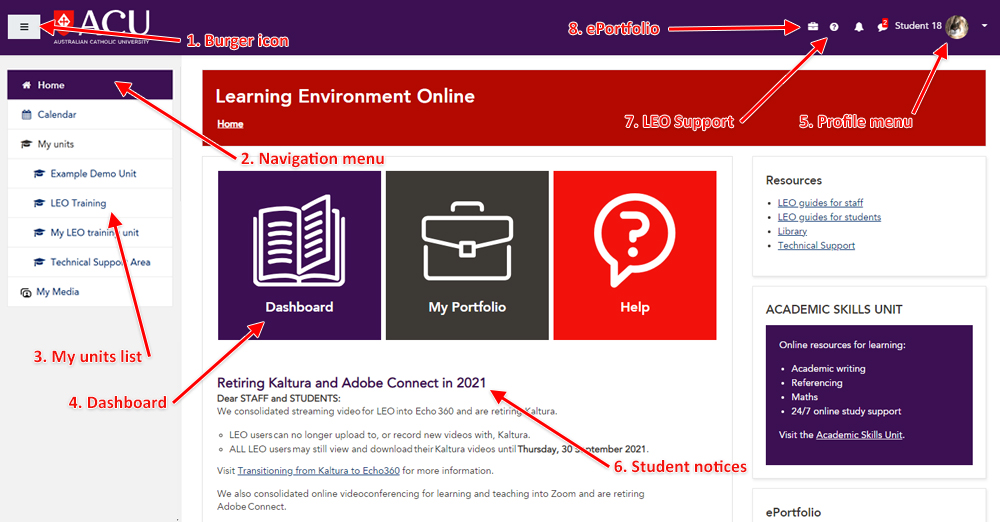The LEO home page can be access by clicking the Home button at the top of the navigation menu.
On the home page you can access:
- The Burger icon on the top-left of the page lets you show or hide the Navigation menu.
- The Navigation menu includes links to units and other LEO features.
- Your My units list (your currently running units) is displayed in the navigation menu.
- The Dashboard is where you can access all current and previous units.
- Your Name at the top-right of the screen opens the Profile menu to access your personal settings.
- The student notices contain important updates in LEO.
- The LEO Support link is available for technical support anywhere in LEO.
- Your ePortfolio can be accessed using the link on the top-right of the page.
It provides links to LEO Guides, ACU Library and the Academic Skills unit.
The layout of this page may be different on mobile or tablet devices, however most functions are accessible.
Breadcrumb trail
Breadcrumbs (the links in the red strip at the top of LEO) help you navigate where you are and provide a pathway to follow your steps through LEO to a specific page.
Navigation menu
The navigation menu will appear on every page in LEO. You have the option to show/hide it by clicking the hamburger button.
Under the My Units menu you should be able to see the units you are currently enrolled in.
Resources block
LEO guides for students is accessible here to find support resources.
Calendar
The calendar has a quick overview of activities that are coming up such as assignments due.
New messages
If you have any new messages they appear as a pop-up at the top of the page. These may be important messages from your lecturer. Click the messages icon to view recent messages, or choose the Messages option from the Profile menu by clicking your name in the top-right corner of the page.