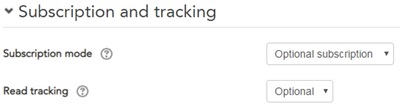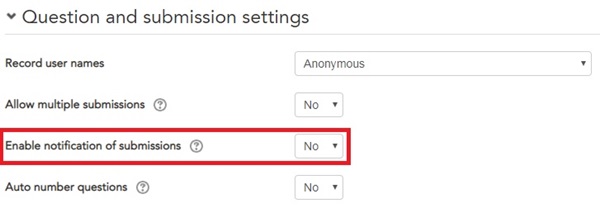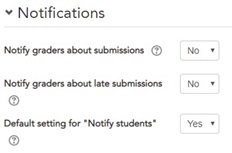 The Assignment activity in LEO includes notification options in the activity settings:
The Assignment activity in LEO includes notification options in the activity settings:
- Notify graders about submissions: tutors are notified when a student submits an assignment.
- Notify graders about late submissions: tutors are notified when a student submits an assignment late.
- Default setting for "Notify students": by default, students are notified when their assignments have been graded, which you can change here.
Assignment personal preferences
Whether staff or students receive notifications you've set for Assignments depends upon their personal settings. The personal "Assignment" preferences, shown in the image below, will determine how a user receives notifications you have set for that activity (via a LEO notification, by email, or both):

Grading reminders
The Assignment activity also includes an additional setting that can remind you (via a LEO notification) that you have grading that needs to be completed. The "remind me to grade by" option can be found in the Assignment settings:
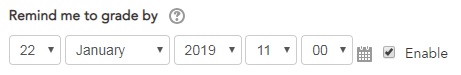
To learn more about LEO Assignment please see LEO Guides: Assignment.