Where to go to learn more about using LEO.
Where to go to learn more about using LEO.
Your next steps will depend on your roles and responsibilities in the Learning Environment Online (LEO) and what you want to learn.
No matter what your question, our LEO Guides are here to help you find the best option, whether it's a self-paced resource, video, access to an easy-to-use reference guide, or a "how to" page.
The self-paced resources help you through a series of step-by-step pages. Whether you are new to ACU and want to know more about how to get started in LEO, or a Lecturer-in-charge (LIC) who needs to know how to create a unit, edit and prepare it for the new teaching period. These guides are here to help orientate yourself to the LEO.
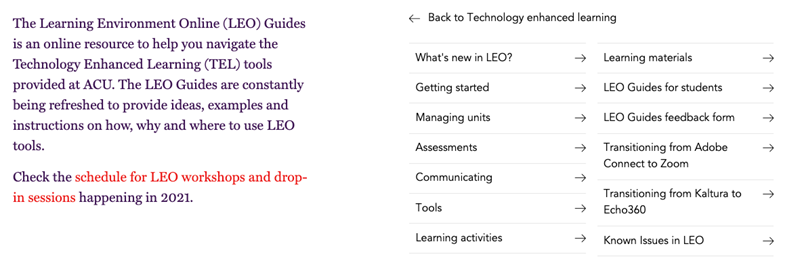
Technology Selector
If you are new to teaching or want to explore new ideas that will engage your students the Technology Selector is a great place to start, including easy-to-use visual reference and how to integrate into teaching practices. To learn more download a copy of the Technology Selector.
A-Z Tools
If you know exactly what you are looking for and want to get there fast, the A-Z tools on the LEO Guides home page will help you find the LEO activity, resource or function quickly, including "how to" guides to help you get started.
Self-enrol into our LEO self-paced training sites:
Getting started in LEO: if you are a lecturer or tutor and new to ACU
Managing units in LEO: if you are a Lecturer-in-charge (LIC)
The CEI runs a range of webinars throughout the teaching period. To learn more about what's happening and how to join, go to the Professional Learning Workshops webpage.
Visit Service Central to access Corporate Services.