To create a new unit from an existing unit, please see LEO Guides: Create a new Banner unit by copying an existing unit.
In order to create a copy of an existing unit you need to be enrolled as an Editing Lecturer in the unit you wish to copy.
If you have not taught this unit before, please talk to your supervisor or see your faculty eLearning contacts to request enrolment in the existing unit. LEO Support may also be able to enrol you in the existing unit with proper authorisation of your supervisor or Head of School.
For more information about your role and responsibilities see LEO Guides: Lecturer-in-charge roles and responsibilities.


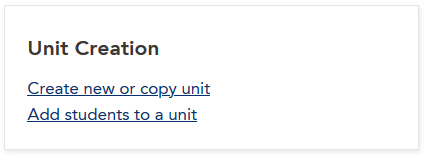 Unit creation is started from the Unit Creation block on the
Unit creation is started from the Unit Creation block on the