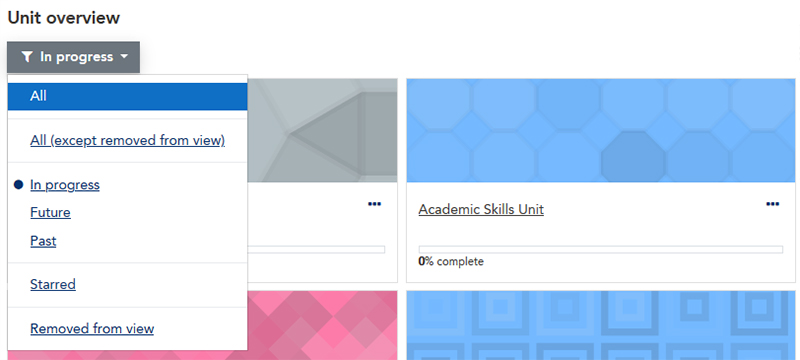Log into LEO, then click the Dashboard link on the LEO home page. You can then use the filter to show In progress units, which are your units running in the current teaching period.
Units that have been created already, but are not yet open to students, may be found by filtering for Future units.
When you create a new unit, it will be displayed on the Dashboard for enrolled staff and students: