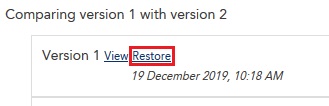Not only are you able to view previous page versions of a Wiki entry, you are also able to restore a page to a previous version.
- Navigate to the wiki page you want to restore.
- Click on the 'History' tab.
- Select the current version and the version you wish to restore using the buttons in the 'Diff' column, then click the 'Compare selected' button.
- You will now see that previous version are listed with a 'Restore' link. Click this link to make this previous version the latest version: