Print out a forum discussion topic
Print out a forum discussion topic
There may be times when you want to print out a Forum discussion topic, or "thread".
To print a discussion you will need to:
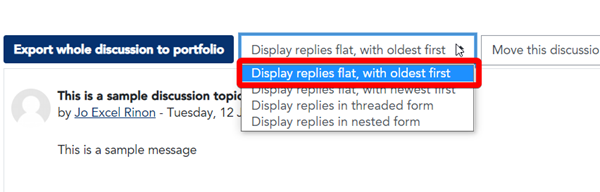
Your printout will be less cluttered if you also "dock" all of the blocks on the page before printing. To learn more about docking, refer to the LEO Guides: Blocks.
Visit Service Central to access Corporate Services.