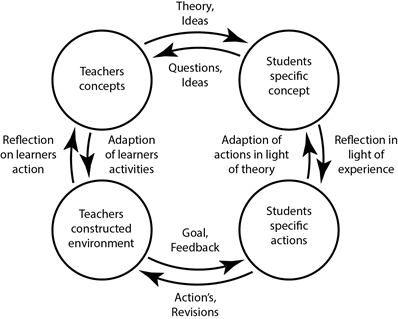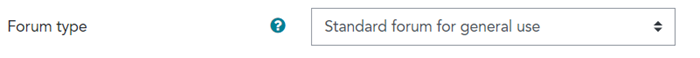The Forum tool can also be used for the purposes of assessment. You could use your student's participation in an online Forum contribute towards their participation mark for your unit. You could also use a series of Forum posts in lieu of more traditional long form essay or report. Forum posts can also be used for summative assessment, and can provide useful feedback on how much of your unit's content your students understand.
- To learn more about using a Forum for the purposes of assessment, please read our Guide How to use ratings to grade LEO Forums'