ePortfolios have a huge capacity for both formative and summative assessment.
Students can submit ePortfolio pages through the LEO Assignment activity in a unit.
![]() An ePortfolio is a learner-created collection of digital items, ideas, evidence, reflections, feedback which presents a selected audience with evidence of a person's learning and/or ability.
An ePortfolio is a learner-created collection of digital items, ideas, evidence, reflections, feedback which presents a selected audience with evidence of a person's learning and/or ability.
ePortfolio is a concept and practice that provides creative opportunities, using technology for profiling a person’s achievements, career aspirations and contributing to learning and teaching in their academic institution and professions (Fisher & Hill, 2014; Johnson et al. 2010).
Everyone who uses LEO has access to their own ePortfolio via the link 'My portfolio'.
At ACU we use the ePortfolio hosting system Mahara. It stores artefacts and allows the user to control sharing of material, experience and expressions of evidence through a variety of media to achieve specific outcomes.
'My portfolio' is a multi-faceted learning tool. It contains a digital repository, reflective journal(s), webpage builder and social networking tool. You can store multiple digital media types up to a quota of 500Mb; MS Office documents, PDF’s, graphics, etc. Larger audio-visual files can be displayed via a link from ECHO360.
Your ePortfolio is accessed by clicking the 'My portfolio' icon seen in your LEO homepage after you have logged into LEO.
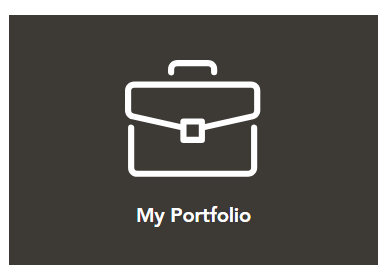
Please see the ePortfolio guides within the LEO Guides for Students on how to navigate your ePortfolio, upload content, create pages, create collections and share your portfolio. The steps for using your ePortfolio are the same for staff as they are for students.
Teachers can also use ePortfolio for their own professional practice, explore:
ePortfolios have a huge capacity for both formative and summative assessment.
Students can submit ePortfolio pages through the LEO Assignment activity in a unit.
ePortfolios are both a tool for learning, and a record of learning (Barrett, H., 2010). With an ePortfolio you can record and reflect on your learning journey, saving (and exporting) the conceptual tools that will make you an effective, collaborative practitioner after you graduate. Using an ePortfolio promotes self-regulation, metacognitive awareness of how you learn most effectively, and supports your life-long learning as a professional in a fast changing environment.
An ePortfolio allows you to quickly assemble, and easily submit, a body of evidence for an assignment (as it is integrated with LEO), or send links to external organisations for accreditation, apply for a job, or submit a proposal for research projects. It also allows you to build peer networks, which will be your most effective learning support in the workplace.
Visit Service Central to access Corporate Services.