The Database tool within LEO can be used for the purposes of both summative and formative assessment. The Database activity is integrated with the LEO Gradebook, meaning marks that you assign to Database entries can be calculated and made available to your students via the Gradebook.
Databases also have a 'rating' capability, whereby staff and/or students are able to give a 'rating' to entries added to the Databases. In this way the Database can provide a simple form of peer-assessment, giving the student an indication of their understanding of concepts, or feedback on their projects or ideas. The grade given to students can be an average of the ratings, count of ratings, maximum of ratings, minimum ratings, or the sum of all the ratings given.
The Database activity is also integrated with Mahara, meaning students are able to export their own entries into ACU's ePortfolio tool. An ePortfolio can be used for the purposes of assessment.
- For more about Mahara please see our LEO Guide: ePortfolio


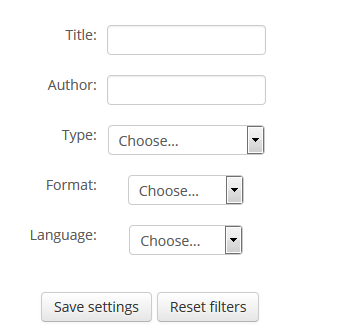 The
The