For review of text matches and tutor feedback, Turnitin uses an interface called Feedback Studio. This combines the report to show text matches found by Turnitin, and a Feedback section, where you can see grades and comments left by your tutor.
View your assignment in Feedback Studio by clicking the title of your submission in the Turnitin assignment activity. Your assignment will load in a new browser window or tab.
When you click one of the tools in the right menu, a panel will appear that provides access to its functions:
- The Instructor Feedback layer (blue speech bubble icon) displays the feedback left by your tutor.
- The Similarity layer (red icons) displays the details of the text matches found by Turnitin.
Key features of the Feedback Studio interface are:
- Information about your submission in the header (which includes your final grade).
- The assignment in the middle, with either text matches or feedback shown (or both).
- The blue speech bubble icon in the right menu that shows your feedback.
- The red section in the right menu that contains text matches and links to sources.
- The grey section in the right menu of the document that shows information about your submission and the download option.
- The bottom grey strip that provides a zoom function and page/word count information.
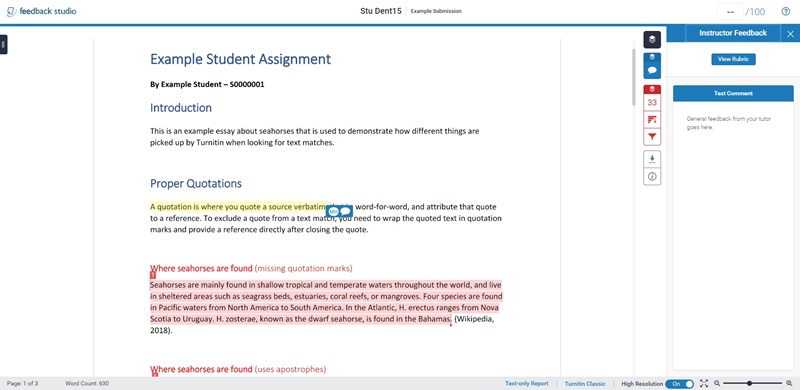
For more information, please see LEO Guides for Students: How to view feedback and grades.

