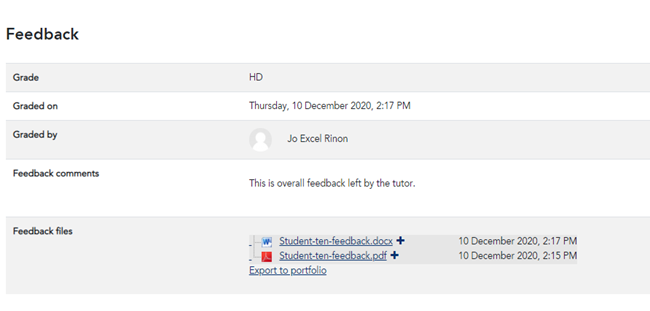When your tutor has graded your assignment, you will be able to see the grade and any feedback they have left in the Feedback section of the assignment link. Depending on how your tutor prefers to give feedback, you may receive:
- an overall grade (usually a letter grade rather than a numeric score), and
- overall feedback left as simple text in the Feedback section
- a copy of your uploaded assignment with annotations and feedback inside the document
If your assignment was submitted through a Turnitin assignment, please see LEO Guides: How to view your grades and feedback in Turnitin.
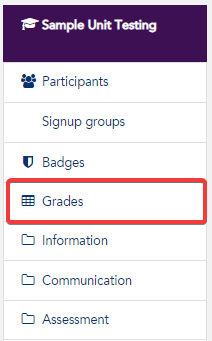 How to view the Gradebook
How to view the Gradebook
Your assignment grades, as well as grades you receive for other activities in your LEO units (such as quizzes), can usually also be found in Gradebook. This can be found by going to your unit in LEO, and clicking the 'Grades' link under the name of your unit in the Navigation menu (see example image right).
Note: your teacher may or may not use Gradebook for providing you with grades and feedback, so refer to your unit outline for advice, or ask your teacher directly.
How to access your assignment feedback
- Click the assignment link in your LEO unit.
- Scroll down to the Feedback section, which is under the general submission information:
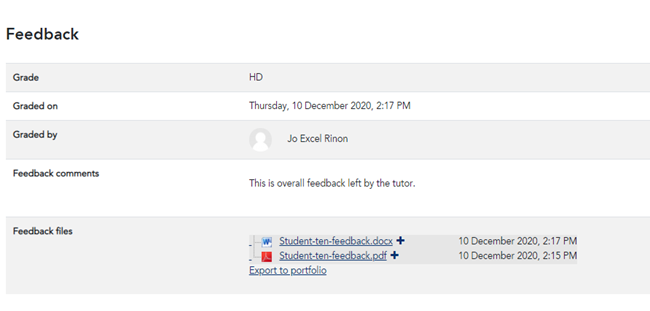
The Grade row shows you the final grade awarded for this assignment. Generally this will be a letter grade, from a Fail (NN) to a High Distinction (HD). The Feedback comments section displays any overall comments that your tutor has left you about your assignment submission (however your tutor may elect to ignore this section and add their overall comments to your feedback files.
- Open or download your assignment feedback by clicking on the document in the Feedback Files row.
Generally you will see either the Feedback Files row or the Annotate PDF row, depending on how your tutor has marked your assignment. Click one of these documents to open or download the feedback file to your computer. These files may contain general feedback about your submission, or specific annotations and comments added to a copy of your assignment file, or there may be additional rows in this table that provide marks and feedback on certain criteria.


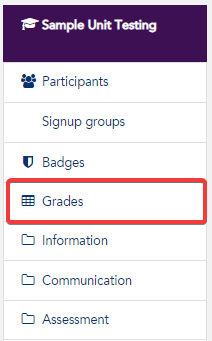 How to view the Gradebook
How to view the Gradebook