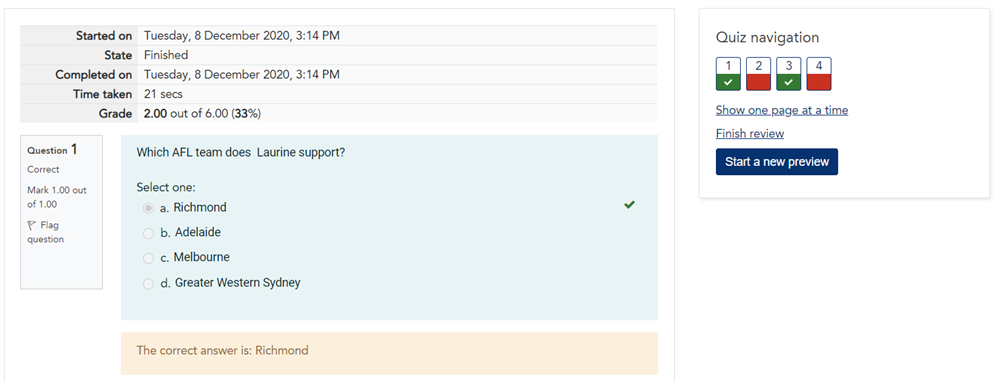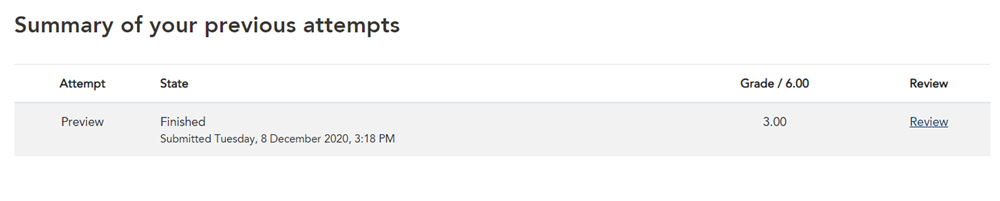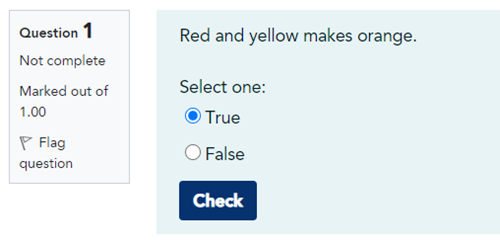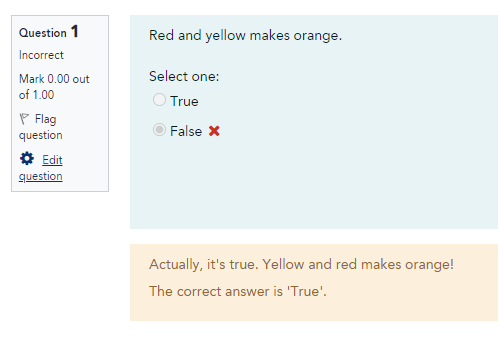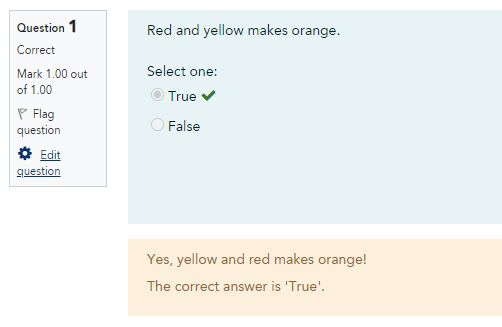When you finish a quiz attempt, you may receive initial feedback on the Feedback Summary screen. Often however, the results of a quiz are hidden until the quiz close date. If you have questions, always ask your tutor.
The feedback summary
The summary of feedback for an attempt shows you general information about your attempt, such as when it was completed, the grade you were given, as well as listing each question answered and any specific feedback.
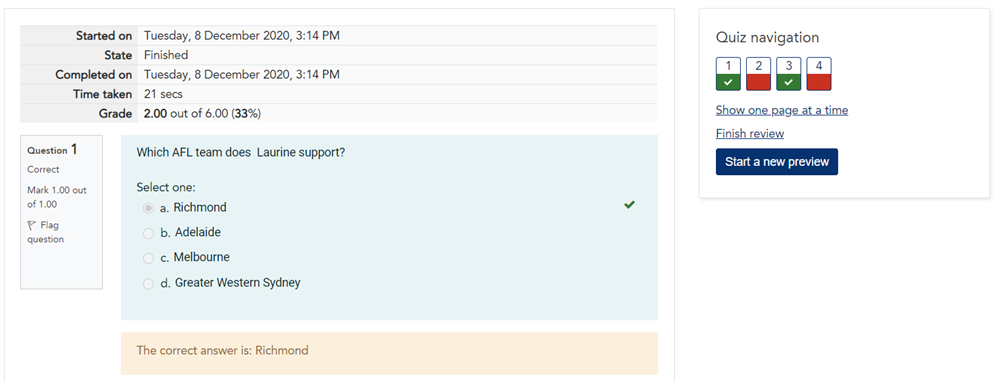
To review feedback and results for a completed quiz
1. Go to your LEO unit and click on the quiz activity.
2. On the Quiz page, scroll down and you should see a list of your previous attempts.
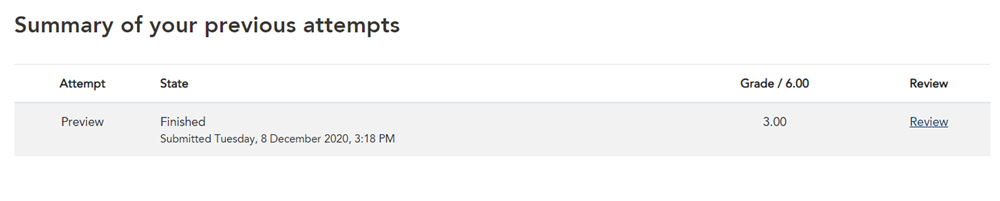
3. Click on the 'Review' link for the attempt you wish to view.
Instant feedback and changing answers
If a quiz is not being used for assessment purposes, but instead as a learning tool, you may be able to check your answers as you go through the quiz. In some cases, you may be able to re-answer a question before submitting the attempt. This is done with the 'Check' button in the quiz.
1. Choose your answer and click the check button.
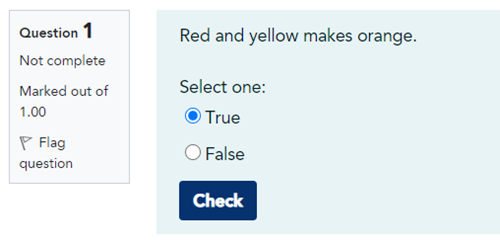
2. If your answer is wrong, you will see a feedback message telling you that your answer was incorrect. At this point, you may be able to make a different choice and click the 'Check' button again.
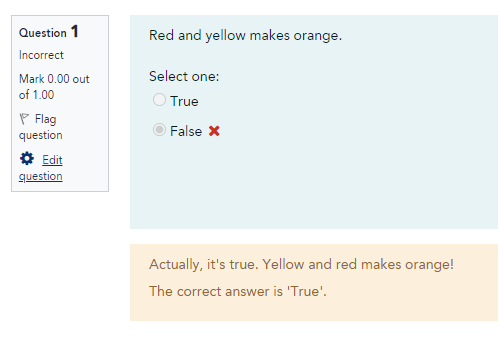
3. When you have the right answer, click the 'Next page' button to continue to the next question.
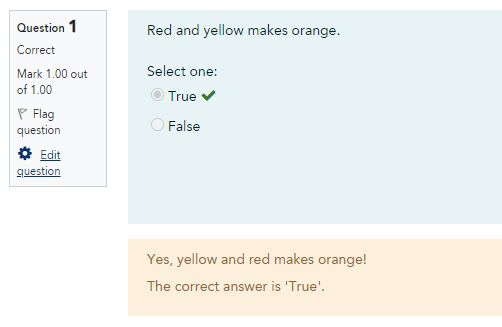
Note: if there is a penalty for re-answering a question, a note will be present to indicate this. Make sure you read all instructions on the quiz page before you proceed with a quiz, and talk to your tutor if you have problems or questions about your quiz.