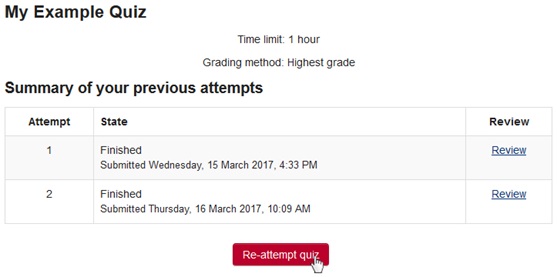ACU provides email and telephone support services for students and staff through its educational technology partner, Androgogic.
Please take the time to read through our Frequently Asked Questions as you may find the answer you are looking for there.
The Support Desk operating times are:
- Monday to Friday, 8am - 10pm (Sydney Time)
- Weekends and NSW Public Holidays, 9am - 5pm (Sydney Time)
- Closed: Good Friday & Christmas
For Support Desk enquiries please contact us via:
- Telephone on 1800 246 442
- Calls made to the 1800 number from most fixed line telephones are free to the caller
- Calls made from public/mobile telephones or from overseas may be charged at a timed rate