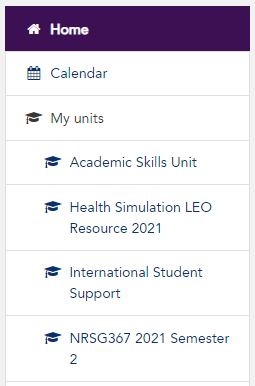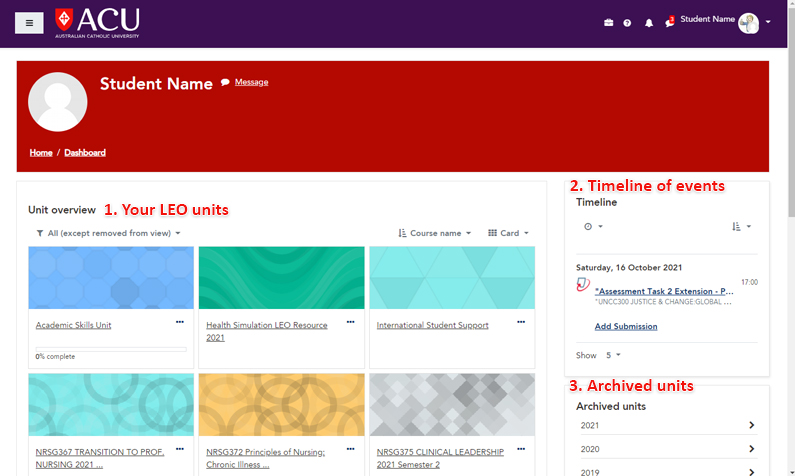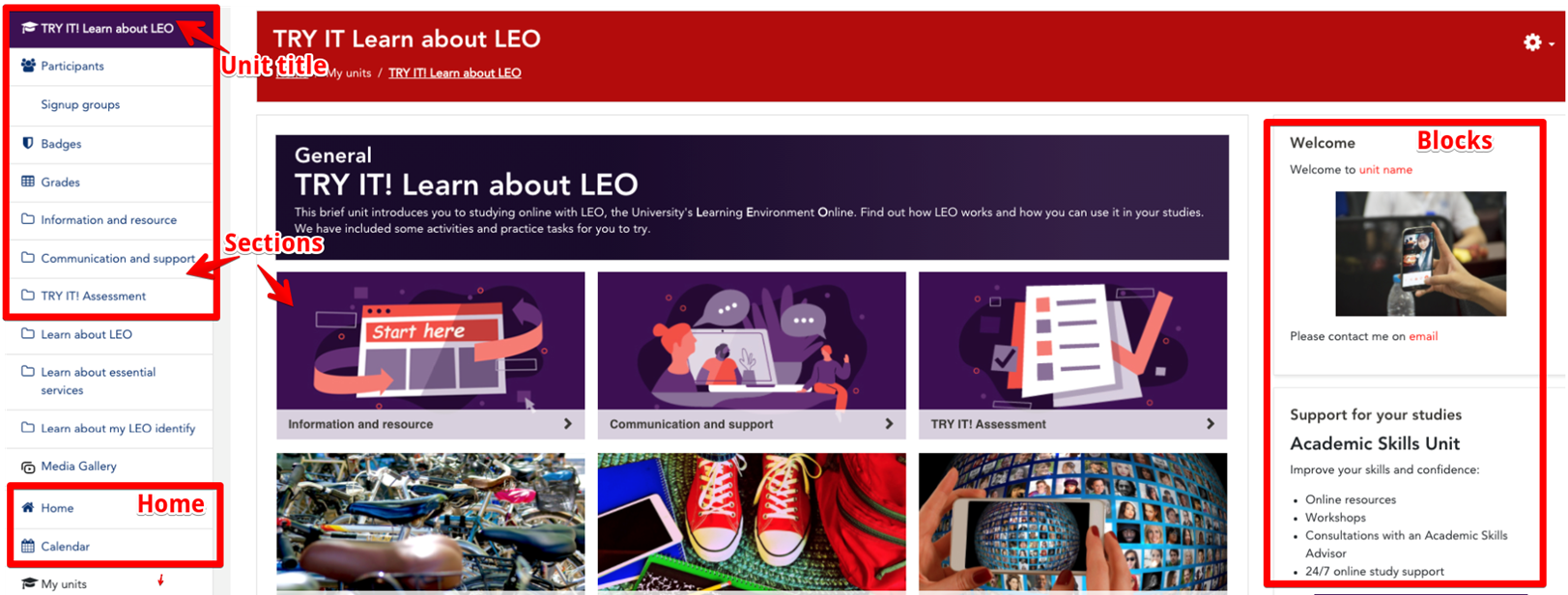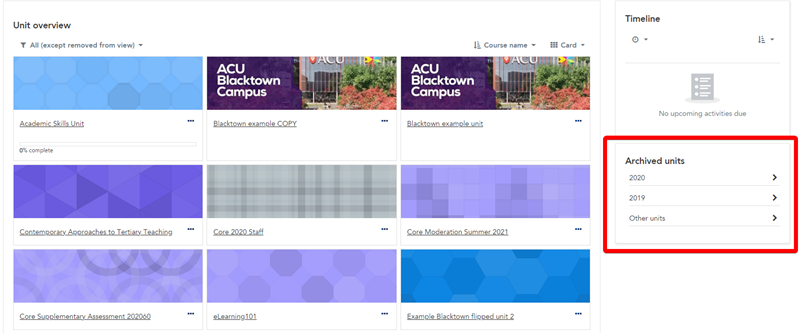Each unit in LEO may look slightly different depending on your Faculty or your Lecturer. There are some similarities between all units, however.
Unit layout
- Units will be broken up into sections which could be topic-based or week-based.
- The first few sections will include important information about the unit such as:
- a unit outline which includes learning outcomes and due dates for assessments etc.
- an 'Announcements' forum your lecturer will use to post important notices as they come up
- an introduction to your lecturer and instructions for how best to contact them.
"Breadcrumbs"/navigation pathway
- Whatever page you are on, the breadcrumbs on the red bar at the top of the page will tell you the unit you are in and what area or activity you are currently looking at. You can follow the breadcrumbs back by clicking on them - they are active links.
Your unit outline
- The unit outline is usually located in the Information or top section of your unit.
NOTE: In some faculties, National units may include your unit outline in your campus section or tile.
Your Grades
- When assessments are marked in LEO, you can access these marks from the Grades link in the Administration menu.