Your ePortfolio is accessed by clicking the 'My portfolio' icon seen in your LEO homepage after you have logged into LEO.
1. Log into LEO using your ACU username and password
2. Click the MyPortfolio icon.
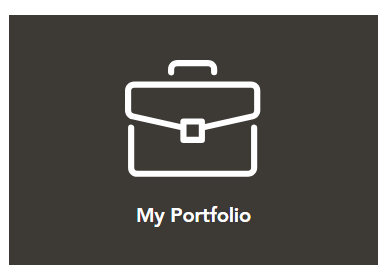
![]() An ePortfolio is a repository, a blog, a website builder, a study planner, a Personal Learning Environment, or a Personal Learning Network/Community of Practice. Explore the features that can take your learning to the next level and support your life-long learning career.
An ePortfolio is a repository, a blog, a website builder, a study planner, a Personal Learning Environment, or a Personal Learning Network/Community of Practice. Explore the features that can take your learning to the next level and support your life-long learning career.
An ePortfolio is both a cloud-based repository where you can store, and share, all your documents. It allows you to display your documents and thoughts in an organised way to fulfil a request for information; whether applying for a job, applying for a research grant, demonstrating your competence for registration purposes, or to further your career with a promotion. Used this way an ePortfolio is sometimes referred to as a Personal Learning Environment (PLE), because it allows you to collect, and reflect, on your developing knowledge, becoming a Life-Long Learning tool. It is also strongly correlated to developing your metacognitive awareness, an essential Self-Directed Learning skill that helps you understand not only what you know, but also the most effective ways you create your knowledge.
Your ePortfolio is accessed by clicking the 'My portfolio' icon seen in your LEO homepage after you have logged into LEO.
1. Log into LEO using your ACU username and password
2. Click the MyPortfolio icon.
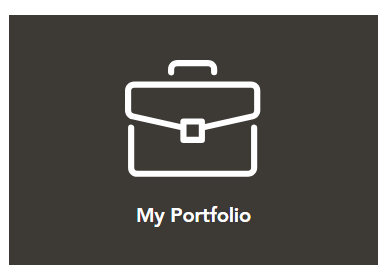
The first Page you land on is YOUR private (Dashboard) Page. Only you can see your Dashboard. No-one else has access to it
At ACU you may be asked to use your ePortfolio for specific assessment tasks during your studies.
Your ePortfolio Dashboard includes 2 key areas
Create: Takes you to Pages and Collections to create your eportfolio
Share: Takes you to Shared by me, to share your ePortfolio with others
For more information about your ePortfolio Dashboard, refer to Dashboard: https://manual.mahara.org/en/20.10/intro/dashboard.html
A Page is a way to organise and display files such as audio and video files, resume, text or journal posts and present on one Page. A Page can be submitted to an assignment in your LEO unit.
An example of other types of Pages are your Profile and your Journal.
Your Profile Page is your public Page to show your talents, achievements and interests to other members of our community, as well as advertising current projects you are working on and want to showcase to others.
For more information about your Profile, refer to Profile: https://manual.mahara.org/en/20.10/content/profile.html#
Your Journal can record your thoughts about what you are learning during your studies. Reflective Journals can help you improve your critical thinking skills by reflecting on your experiences.
For more information about how to create a journal, refer to Journal: https://manual.mahara.org/en/20.10/content/journal.html
A collection is a group of related Pages that are linked to one another. Compiling Pages into a Collection can be useful if you want to present a series of Pages dedicated to a common theme. A Collection can be submitted to an assignment in your LEO unit.
For more information about how to create Pages and Collections, refer to Pages: https://manual.mahara.org/en/20.10/portfolio/pages.html
You are also encouraged to use your ePortfolio to start building and shaping your professional identity through collecting evidence against standards in your sector. As you progress through your studies you will be able to present the requisite evidence to potential employers or for professional recognition.
For more information about how to share your Pages refer to Shared by me https://manual.mahara.org/en/20.10/share.html
ePortfolios can help you develop new or deeper learning, creating a better sense of yourself as a student and individual. They can be submitted to an assignment or shared with a potential employer to showcase your achievements when applying for a job.
efortfolio is an opportunity to reflect on your work and make connections between your course and your experiences.
For more information about Personal Learning Environment/Personal Learning Network; your PLENtiful place, refer to What reasons do I have for using Personal Learning Environment/Networking
Introduction: What is Mahara? https://manual.mahara.org/en/20.10/intro/introduction.html
Dashboard: https://manual.mahara.org/en/20.10/intro/dashboard.html
Create: https://manual.mahara.org/en/20.10/create.html
Share: https://manual.mahara.org/en/20.10/share.html
ACU provides email and telephone support services for students and staff through its educational technology partner, Androgogic.
The Support Desk operating times are:
For Support Desk enquiries please contact us via:
Visit Service Central to access Corporate Services.