![]() ACU scheduled lectures in Echo-enabled rooms are automatically recorded.
ACU scheduled lectures in Echo-enabled rooms are automatically recorded.
![]() ACU scheduled lectures in Echo-enabled rooms are automatically recorded.
ACU scheduled lectures in Echo-enabled rooms are automatically recorded.
If your lectures are recorded using Echo360, there will be a link inside your LEO unit to the list of recordings.
Your teacher may put a web link to a recording in the page, or the video may be embedded in a player for you to watch.
Recordings may also be displayed as a link with a green jigsaw puzzle piece icon:
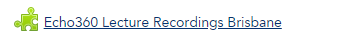
This link may be to a single lecture, but is more likely to be a list of all scheduled lectures for the unit:
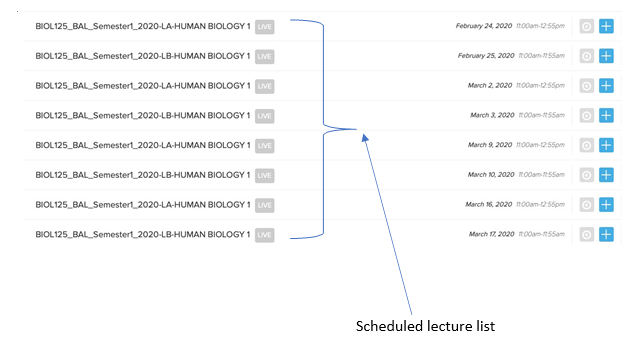
About an hour after the recording finishes, the lecture becomes available for playback. Recordings that are ready to play have a green play button. Once you have watched the lecture, the play button becomes gray.
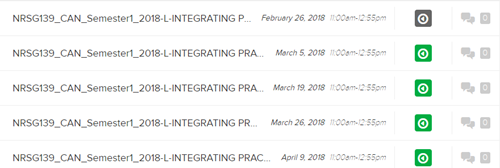
To access your class live (while the lecture is taking place), access the green jigsaw link on your LEO site as if you wanted to listen to the recording.
You will notice a LIVE button next to the scheduled recording. Once the time is reached and the lecture begins, the button will turn green. Once you press the green button you can listen to the lecture live.

If you choose not to listen to the live stream the link will be available to listen to the recording after the lecture has completed and the recording is processed (About 1hr).
Echo360 is a web-based application and has certain browser requirements. Recommended browsers are Google Chrome or Firefox. Ensure you have the latest version of the browser.
Microsoft Edge and Safari may cause issues related to security and refuse access to or playback of videos. For more information refer to this information on recommended browsers.
If you are having issues accessing lectures using the Safari browser, please follow the instructions in this article https://help.echo360.com/hc/en-us/articles/360035038992.
Visit Service Central to access Corporate Services.