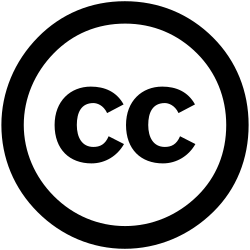There are a few resources which are available to you, which can help you decide which license is right for you.
The first is the interactive license chooser, which is available at: https://creativecommons.org/choose/. Allows you to answer questions (which are available via radio buttons), the license suggested will change depending upon the parameters you suggest.
An additional benefit of the interactive license chooser is that you are able to generate a HTML icon, which you can display on any webpage or space which supports HTML. You can even edit the metadata which can be attached to this HTML icon, for example the 'title' of the content, a URL you would like to link to, and the name of the author.

Alternatively, you can use the Creative Commons licensing flow chart to see which Creative Commonc license is right for you.