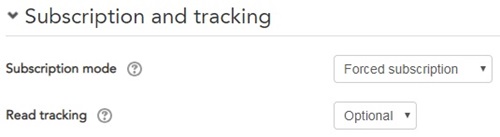You can post the Announcements forum, which will send notifications to all enrolled users according to their user preferences. Users are unable (by default) to opt out of Announcement forum subscription, meaning they should always receive some type of post notification.
To make an Announcement post:
- Navigate to your unit and then click on the 'Announcements forum' link:
- Click the 'Add new topic' button.
- Complete the Subject and Message fields, and add an Attachment if required.
- Optionally, you may check the Send forum post notifications with no editing-time delay checkbox to skip the one hour delay period.
- Click the 'Post to forum' button to save your new post.
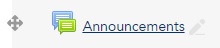
User preferences for students
As with staff, students can change their notification preferences from their Preferences page in LEO.
If you intend to use any type of forum to communicate with students, ensure you tell your students to enable their forum notifications in their LEO preferences.